Assignment2 - The Fuel Tank
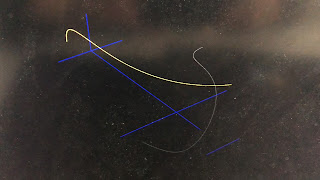
Stage 1: In Group of 10 make the 1:1 Fuel Tank Template We chose the Custom tank for a CB550, and used Rhino to prepare the Digital Tank File Stage 2: 'Slice' and Laser cutting We used Autodesk Slicer for fusion360 to 'slice' the Digital fuel tank. for the Template we decided to make 13x15 slices. The software automatically layout the slicer, but for saving time and material we rearrange the layout in Illustrate. Then, we were ready to do the laser cutting. The automatically generated slice file has innumerable line segment, so it still took us a long time to finish all the laser cutting. Stage 3: Assemble the template We glued all the template to make it more stable. Stage 4: In the small group we divide the tank into three parts Prepare the aluminium sheet ,used A3 paper to measure the size of material I need and the and marked the shape and fuel tank contours. Then used Guillotin...